Activate/inactivate products in Brandscope
There are 2 ways of updating the status of a Product, the first option is via the DLS - learn more HERE.
The second option is through the Brandscope Interface following the below steps:
- Select SETUP >>> RELEASES.
- Use the search box at the top of the column to find the Release.
- Select the Release and then select the More icon.
- From the dropdown select Release's Products.
- Use the search box at the top of the column to find the Product.
- Select the Product and then select the More icon.
- From the dropdown select Product's Releases.
- Select the Product and then click either Activate/Inactivate.
🗒️ Note: This can take a while to load so refresh the page.
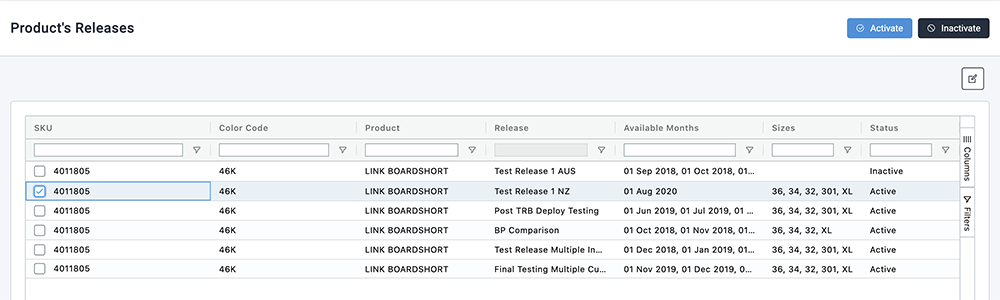
Updating Product Status by SIZE in Brandscope
- To Inactivate a size, repeat steps 1-7 above, select the Product and then the Edit icon. This will take you to the PRODUCT RELEASE EDIT page.
- Select the PRODUCT RELEASE DETAILS tab.
- Select the sizes you wish to edit and click the checkbox in the Actions column.
- Underneath the size-breaks click either Activate/Inactivate.
