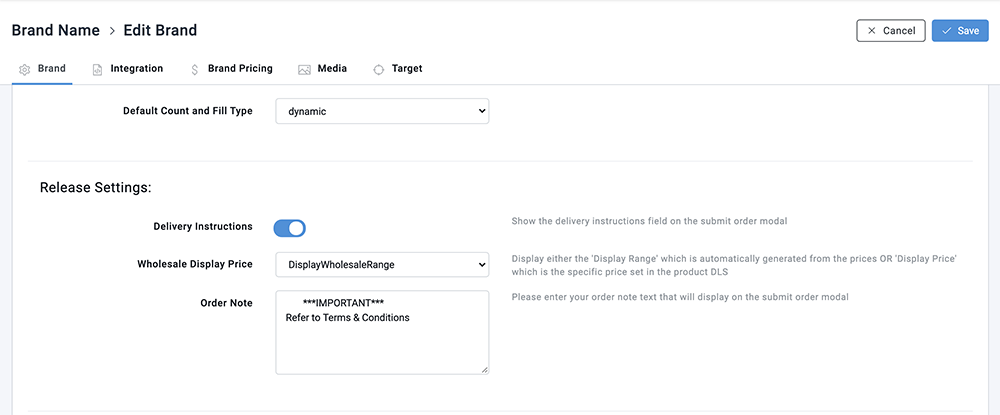Add an order note
Adding an Order Note
The Order Note will appear in the Order Details pop-up window after a Retailer clicks Submit Order.
Generally speaking, Suppliers will use this functionality to explain freight or invoicing information.
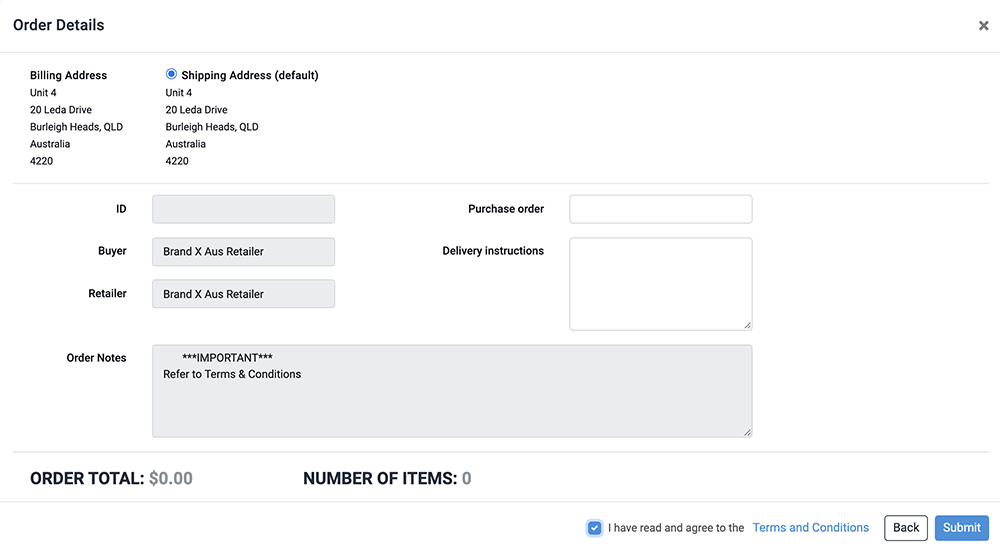
The Order Note is added at the Brand level. Follow the below steps to set this up for your Brand:
- SETUP >>> BRANDS.
- Select the Brand and then select the EDIT icon.
- Update the Order Note section which is found under Release Settings:
- Click SAVE.