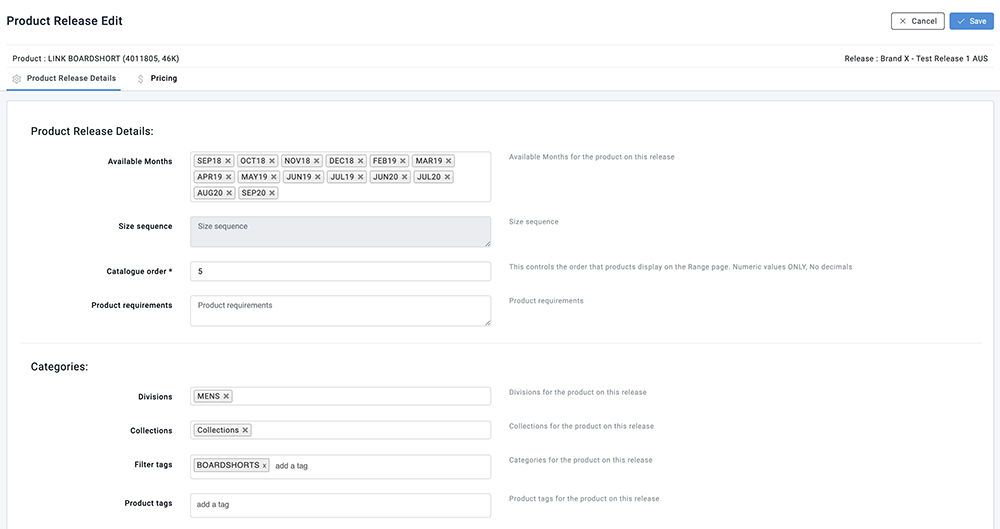Add or remove a product's available months in the GUI
Updating a Product's Available Delivery Months
- Click SETUP >>> RELEASES
- Use the search box at the top of the column to find the Release.
- Select the Release and then select the MORE icon (3 horizontal dots).
- From the dropdown menu select Release's products.
- Use the search box at the top of the column to find the Product.
- Select the product and then select the MORE icon.
- From the dropdown menu select Product's releases.
- Select the product and then click the EDIT icon.
- Inside the Available Months field, type in the desired month to add or select the month name to remove.
- Select the SAVE button at the bottom of the page.