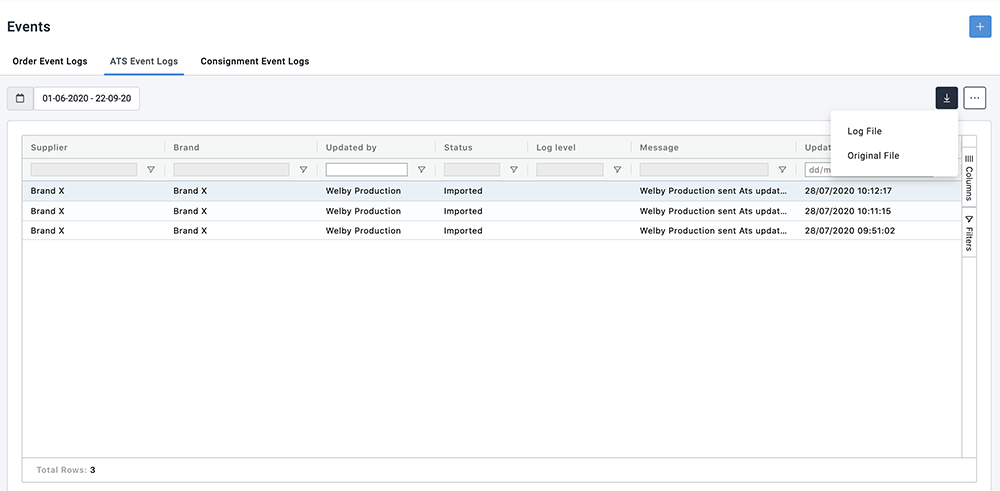Check ATS Event Logs
ATS Event Logs
The ATS files are provided by the Supplier's ERP system and sent to Brandscope via FTP or API to update the Available to Sell quantities (ATS).
It is important to be aware that all ATS Event files will have a Status of failed unless you are sending ATS for all products. When checking this page you are looking for a large discrepancy between the Success amount of files. The Success amount is determined by cross-checking all the Products in the file with the Products we have in Brandscope.
For example, if the ATS file in the morning had Success = 200 and then in the afternoon it said Success = 150, you would know that something is wrong.
- Administration > ATS Event Logs.
- Click on the ATS log to Select it.
- Select the Export icon (downward arrow).
- Select Log File and this will download to your PC.
- Review the file and cross-check the missing Products.
- Make adjustments and then test again.
If you need assistance with any of the above steps, please contact your Brandscope Account Manager.