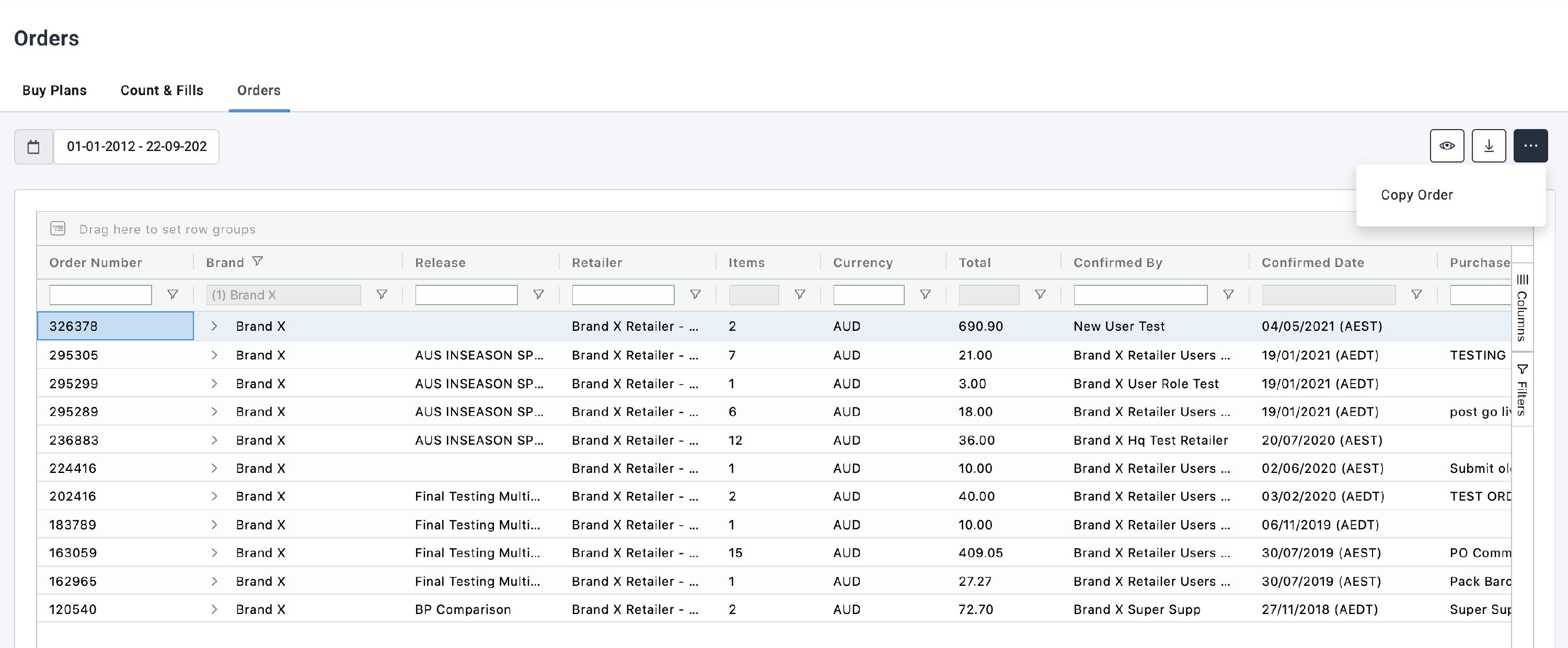How to copy an order?
In some instances, you may want to copy an existing order to then work from. Orders can only be copied by Super Supplier Admin, Sales Rep or the Retailer associated with that order.
Once you copy an order it will then become a BUY PLAN for you to review and submit.
- ORDERS >>> ORDERS.
- Use the search box at the top of the column to find the relevant order.
- Select the Order and then click the MORE icon.
- From the dropdown menu select COPY ORDER.
- Your order will then be copied as a BUY PLAN under the relevant Retailer Users account.