Editing Existing Product Data
The following video will demonstrate how to edit product information.
If you have a lot of products to update, it is recommended to use the Data Load Sheet (DLS).
- Setup > Brands.
- Select the Brand and then click the MORE icon.
- From the fly out menu, click Brand Product List.
- Use the search box at the top of the column to find the relevant Product.
- Select the product and then select the EDIT icon.
- Here you will be able to change Display Colour, Name, Gender, Age Group, Category, Generic Colour, Sales Tips, Marketing Support, Product Changes, Additional Details, and Product Specifications.
- Then hit SAVE at the top right of the page.
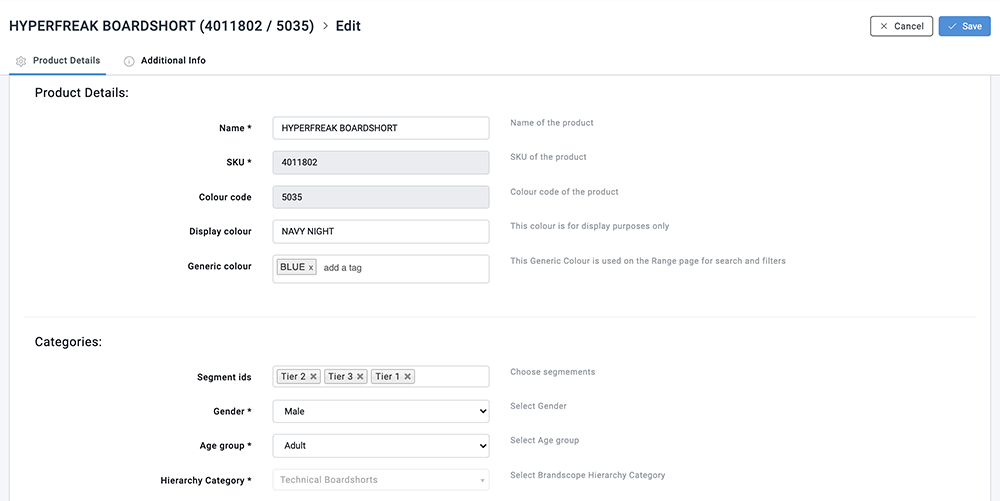
⚠️ Note: You can now change a product's key details including:
- SKU
- COLOUR CODE
- ATTRIBUTE TYPE
- INTEGRATION ID
- SIZING
- BARCODES
To make updates to the above, go to Setup > Products > Select The Product > ![]() > product key updates
> product key updates