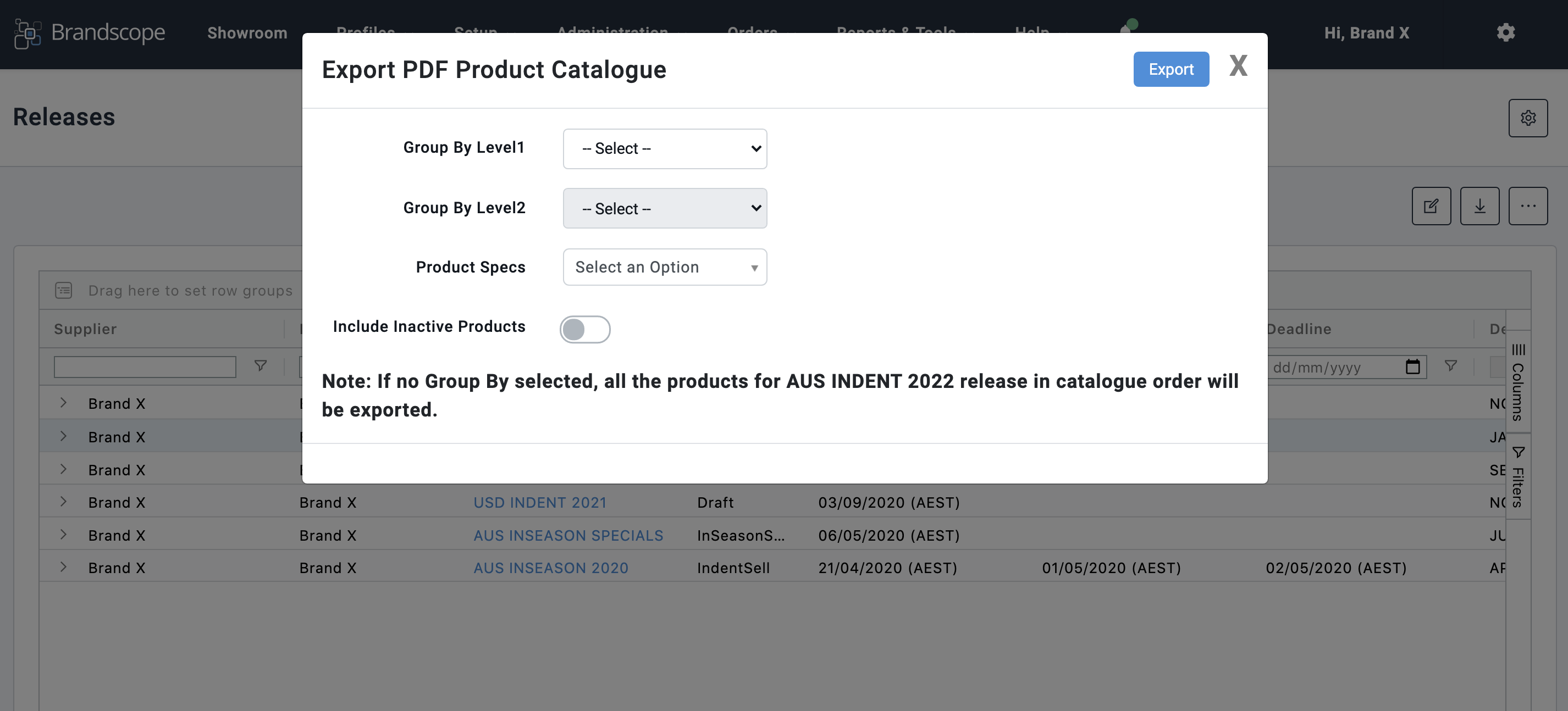Export a PDF catalogue (Admin)
This process outlines how to export a PDF catalogue for a specific Release within the system. It guides admin users through locating the Release, selecting export options, and downloading the final PDF to their PC.
-
Go to SETUP > RELEASES.
-
Use the search bar to locate the desired Release.
-
Select the Release, then click the Export icon (downward arrow).
-
Choose EXPORT PDF CATALOGUE from the dropdown.
-
A pop-up will appear with PDF catalogue options.
-
Click the blue EXPORT button.
-
The PDF catalogue will download to your PC.