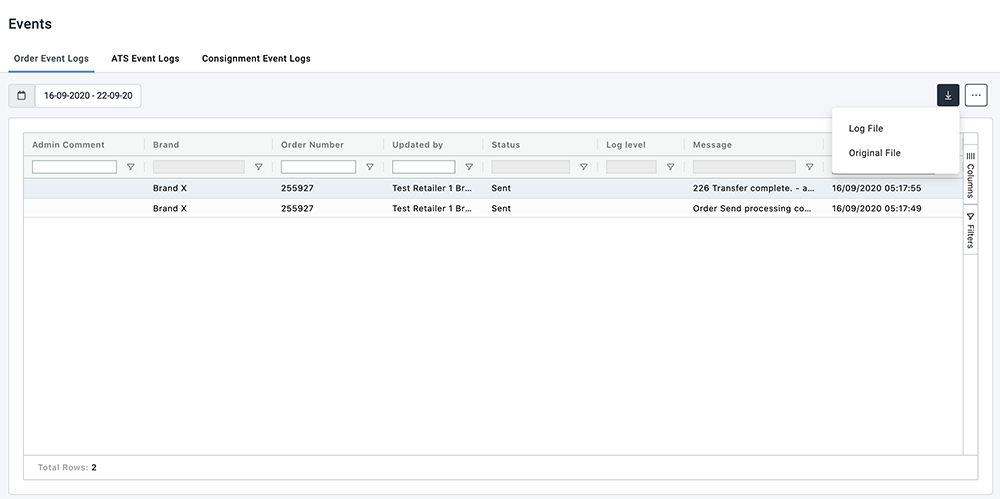Export an original order file
The Original file is provided by the Supplier's ERP system and sent to Brandscope via FTP or API to update the order's status log.
A successful order file will have a status of Sent.
When checking this page if the Status displays "Error On Send or Error On Send Reported" this needs your attention.
To access and export the order Log File or the Original File, follow the steps below:
- Administration > Order Event Logs.
- Click on the row to select the Order.
- Select the Export icon (downward arrow).
- Select Original File and this will automatically download to your PC.
- Review the file and fix the issue.
- Resend the Order - How to Resend an Order
- After successfully resending the Order, it is important to make note of this by updating Admin Comment.
If you do not know the error or how to fix it, please contact your Brandscope Account Manager for some assistance