Export Product Resource DLS
Export the Resource-Load-Sheet from your release.
- Setup > Releases.
- Select the Release and the Export icon.
- Select Export Product Resources DLS.
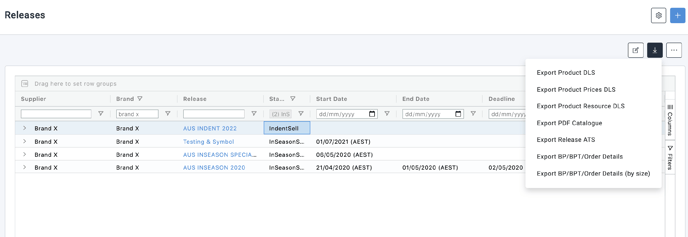
Upload the Resource DLS
- Administration > Product Resources Import.
- Click the + icon.
- Select the Brand, Release, file and then the Upload button.
- Verify the file has been uploaded by checking the status column that says “Imported”.