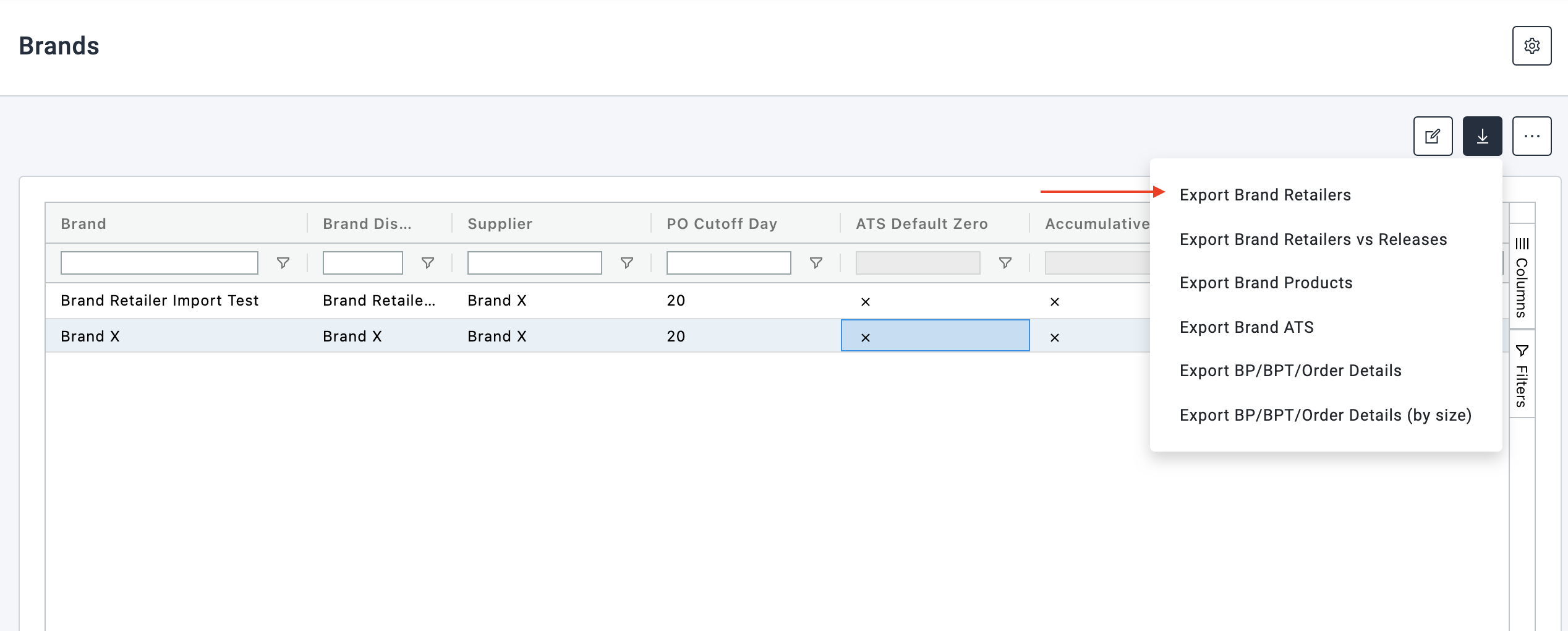How do I check the number of retailers?
As a Super Supplier you can check each brand to see the number of retailer attached.
- Select Setup > Brands
- Use the search box at the top of the column to find the Brand
- You will see a column of this screen called Number of Retailers.
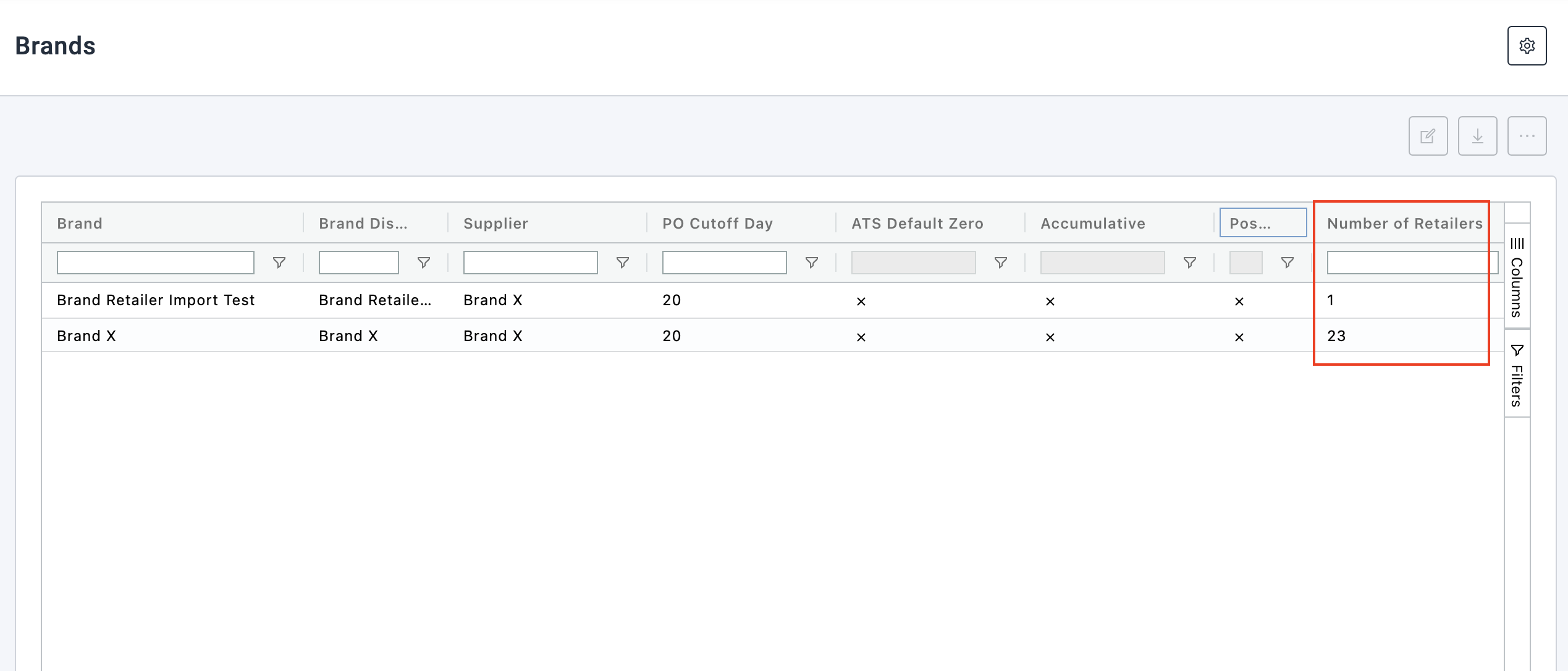
- Use the search box at the top of the column to find the Brand
- Highlight the brand and click on the Export button (downward arrow)
- This will then either dropout a file or email you a file of your retailers.