Load ATS manually
Manual ATS Upload
- Click ADMINISTRATION >>> ATS IMPORT.
- Select the Supplier and Brand and then click the BROWSE button to select the file you wish to upload.
- Select SUBMIT.
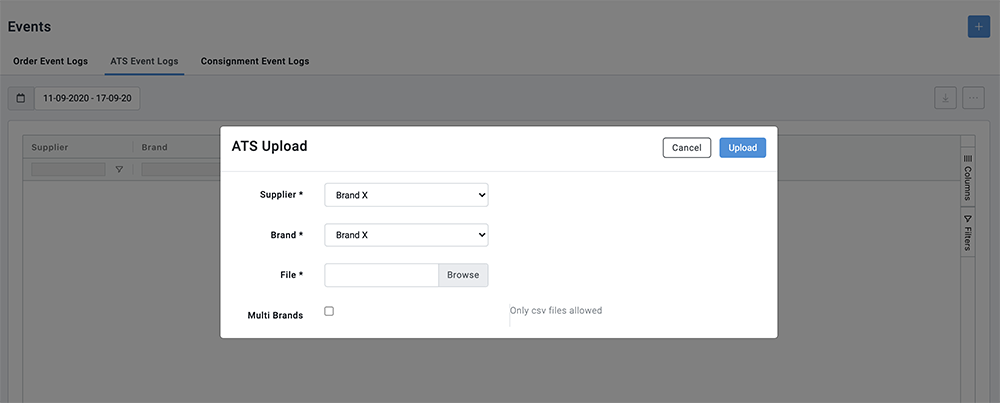
MAY 2023 UPDATE:
Suppliers will now be able to load future ATS manually.
Currently, when loading ATS for any particular product variant, Brandscope will delete ALL existing ATS quantities for the variant and replace it with the values provided.
With this new feature, Suppliers will be able to independently manually load either:
- Only future ATS quantities (keeping the existing AtOnce values)
- Only AtOnce ATS quantities (keeping the existing Future values)
Generally, there will be 2 approaches to these loads.
The user wishes, to “spot update” the Future (or Current) ATS for just a few products.
The user wishes, to do a full update of the Future (or Current) ATS for ALL products.
🗒️ Note: When only loading quantities for a subset of products, it is important that the user does NOT select the option to Clear All ATS before Load. See below for further description and scenarios.
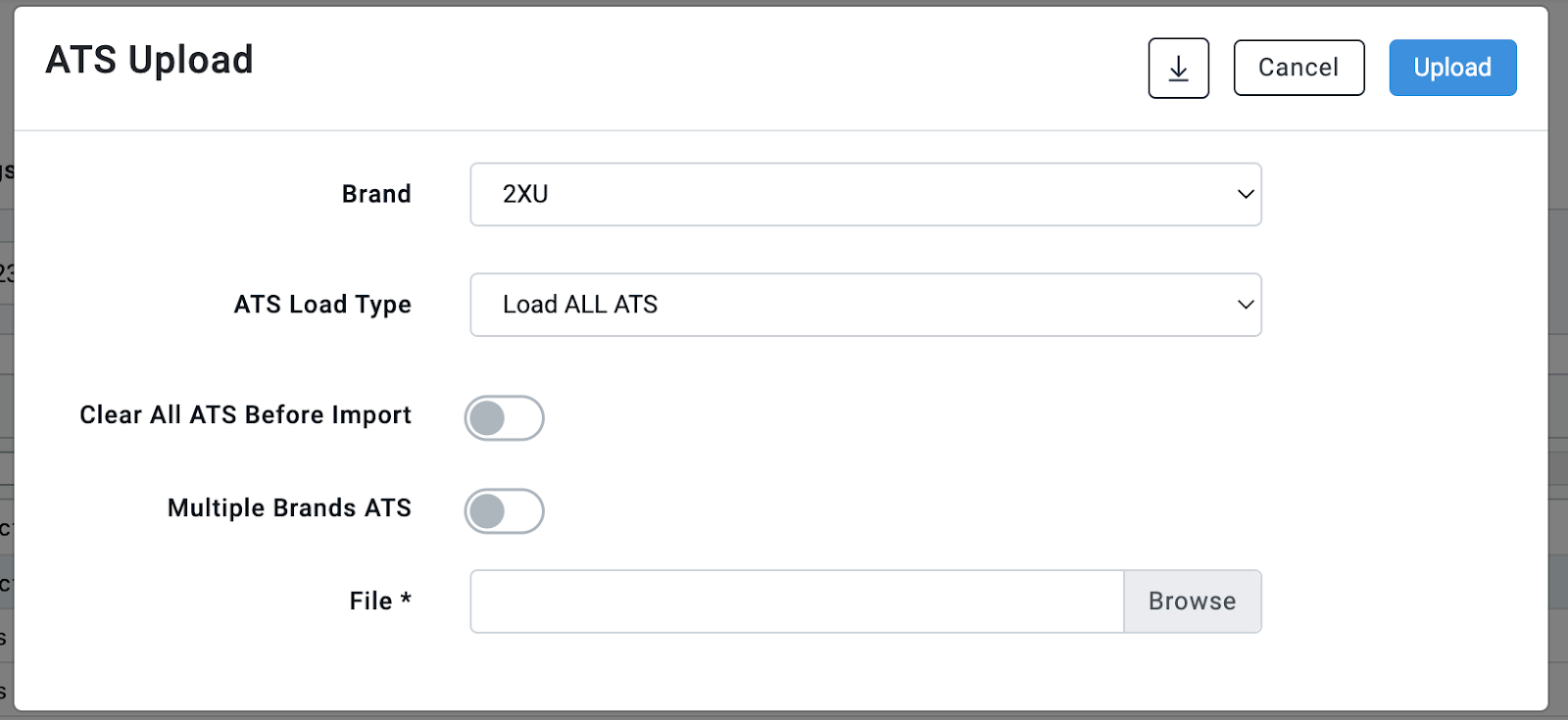
For more information on loading Future ATS, please see our other Helpguide here