Link your brand to a retailer
Super Suppliers will now be able to connect their brand to a retailer directly through Brandscope, rather than having to request this from their Brandscope Account Manager.
🗒️ Note: The criteria are:
- The retailer must currently exist on Brandscope
- The supplier will need to get the Brandscope ID off the retailer to set up a connection
Super Supplier steps
- Go to Profiles > Partners > Retailers > click "Link Existing Retailer" in the top right hand corner.
- Enter the Retailer's Brandscope ID, which the retailer will need to provide the Supplier with. (See instructions on where to obtain this for retailers below.)
- If the ID is correct, the retailer name will pop up.
💡 Tip: Tick "send an email for new linkage" if you want the retailer to be informed.
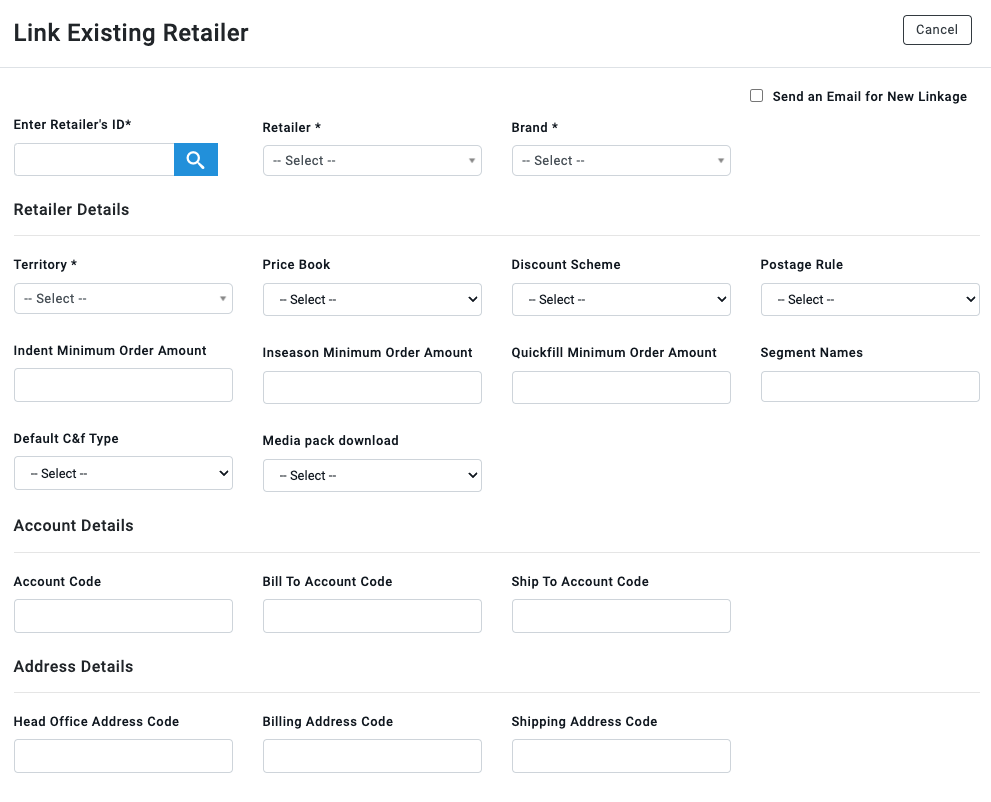
- Select retailer > select brand you'd like to connect.
- Continue to add the relevant information in the various fields or leave blank where applicable.
Once the territory has been selected, all releases for the relevant territory will appear. You can use the search field to search for specific releases or release types:
 Tick off the check boxes for the the releases you wish to assign to the retailer. Click Save.
Tick off the check boxes for the the releases you wish to assign to the retailer. Click Save.
Retailer steps
For a brand to be able to link to you through Brandscope, you will need to provide them with your retailer ID.
- Click on your name in the upper right hand corner of your page.
- Your profile information will appear with your retailer ID. Copy this and send through to the brand.
