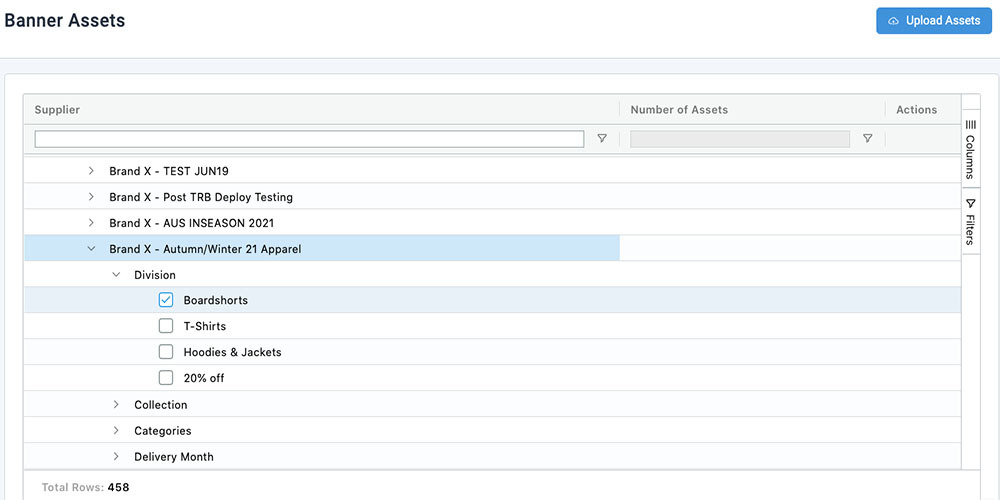Load release banner assets
Banner Assets are dedicated Story Telling Banners that can be placed throughout your Release at filter level (e.g.Divisions, Collections, Gender, Age Groups, Delivery Months or Size.)
⚠️ Important: All banners should be 1500px wide x 300px high (recommended) and the banner can be jpeg, png or gif format.
- Click SETUP >>> BANNER ASSETS.
- Click the ">" icon next to the Brand.
- Click the ">" icon next the word Release.
- Click the ">" icon next to the Release.
- Click the ">" icon next to the section you would like to add the Banner
- Tick the relevant box and then click UPLOAD ASSETS.