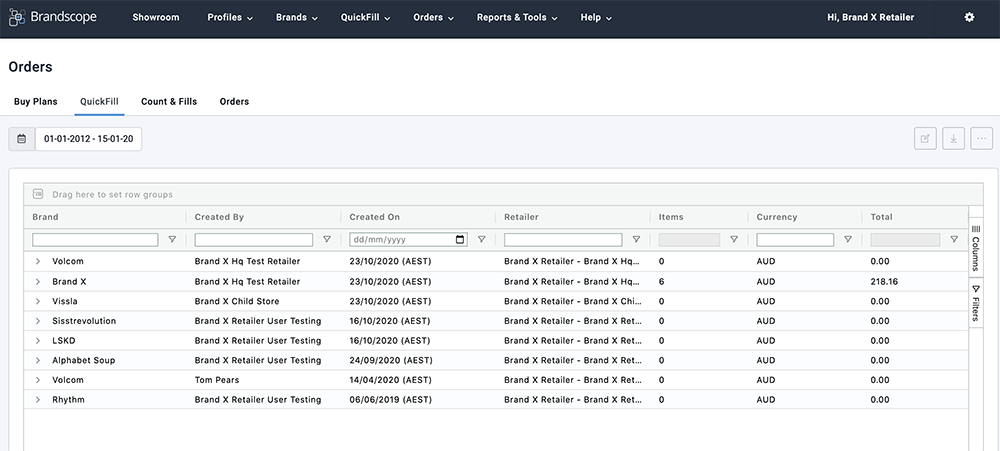Place a QuickFill order
QuickFill displays a Brand's InSeason Products that are available for immediate delivery and does not include any Indent Releases.
The following video will demonstrate the process of placing a QuickFill order.
To VIEW an existing QuickFill
- ORDERS > QUICKFILL.
- Select the QuickFill.
- Click the VIEW icon.
To DELETE an existing QuickFill
- ORDERS > QUICKFILL.
- Select the QuickFill.
- Click the MORE icon.
- Delete.
To EXPORT details of an existing QuickFill
- ORDERS > QUICKFILL.
- Select the QuickFill.
- Click the EXPORT icon.
- A PDF of the QuickFill will be downloaded to your PC.