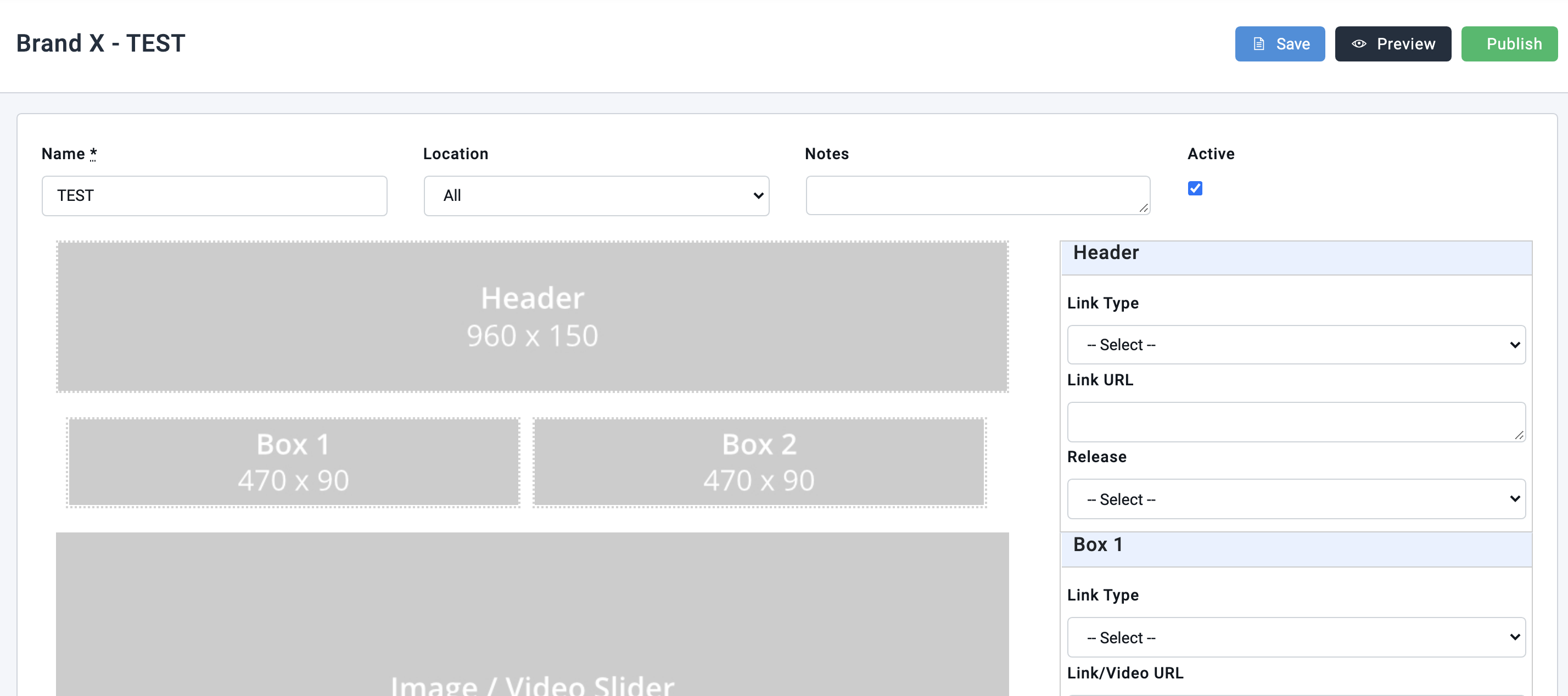Publish a homepage template
Homepages are housed under Media.
- Click Setup > Home Page Templates.
- Click the + icon in the top right of your screen.
- Select the Homepage Template Design, the Brand, add a Name for the template, and select a Location.
- Once you are happy with how your Homepage template is displaying, select SAVE and then PUBLISH.
🗒️ Note: Retailers will not be able to see the homepage until it is Published.