Remove a resource from a product
Remove any jpeg, png or pdf files at a brand level following the steps below:
🗒️ Note: Videos are NOT uploaded to Brandscope. The video embed URL is added to the Resource Data-Load-Sheet (DLS) file.
- Setup > Brands.
- Select the Brand and then the More icon.
- Select Upload Brand Resources.
- Click Remove file on the resource image you would like to remove.
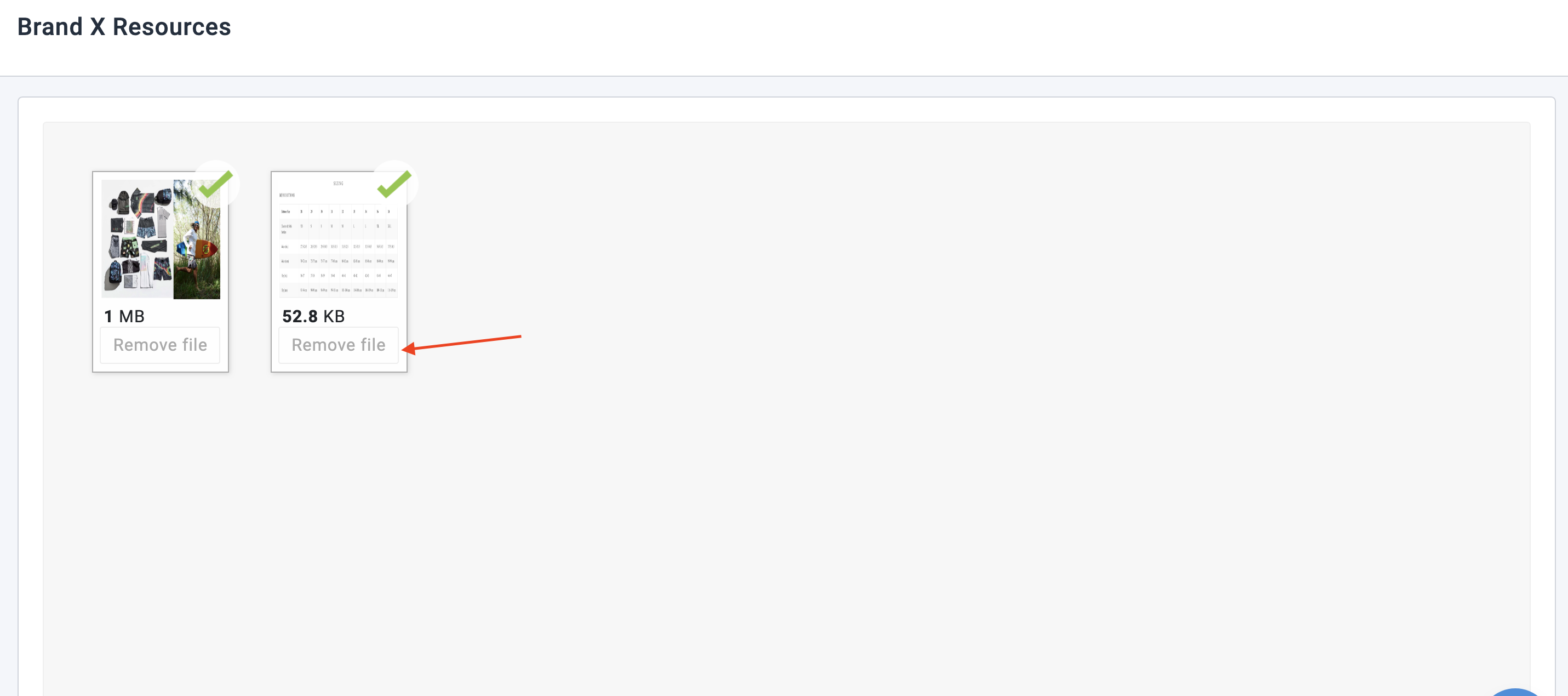
The video embed URL is added to the Resource Data-Load-Sheet (DLS) file.
Export the Resource-Load-Sheet from your release.
- Setup > Releases.
- Select the Release and the Export icon.
- Select Export Product Resources DLS.
- Remove the data and load this file back into Brandscope
- Upload the Resource DLS
- Administration > Product Resources Import.
- Click the + icon.
- Select the Brand, Release, file and then the Upload button.
- Verify the file has been uploaded by checking the status column that says “Imported”.