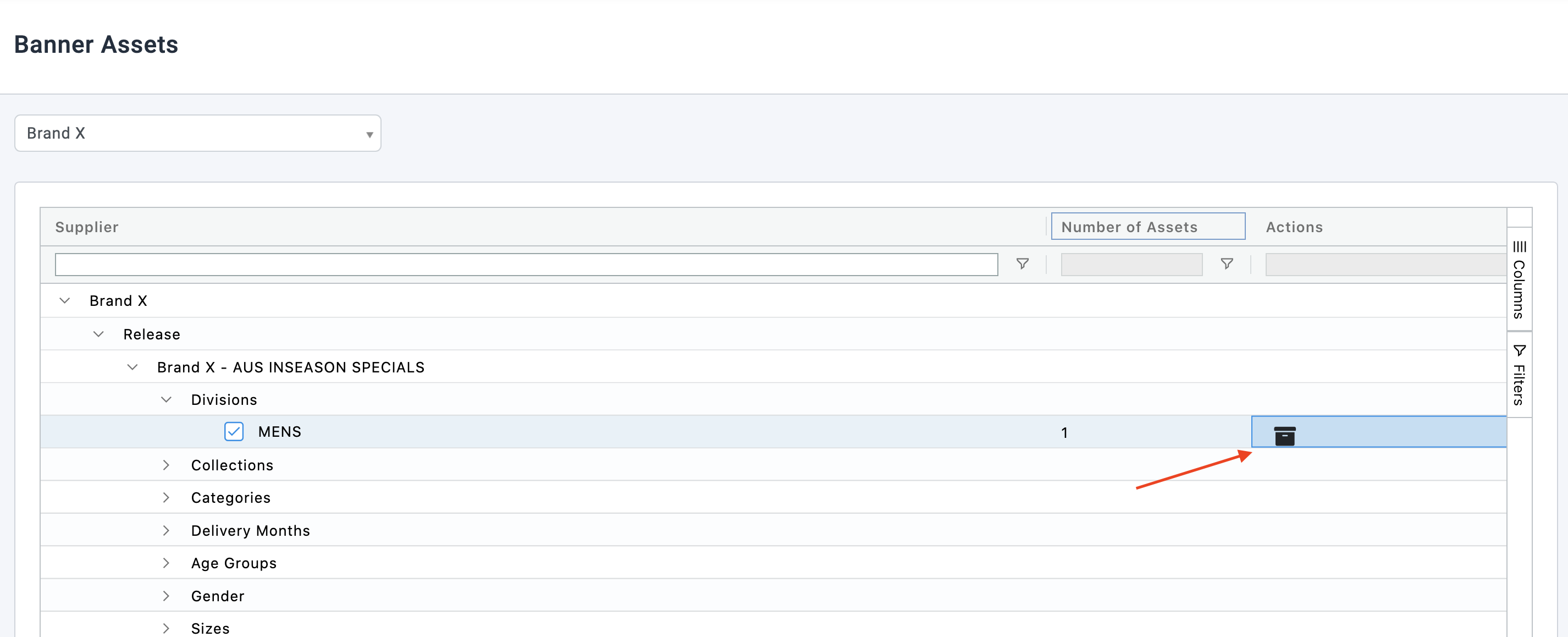Remove banner assets
Banner Assets are dedicated Story Telling Banners that can be placed throughout your Release at filter level (e.g.Divisions, Collections, Gender, Age Groups, Delivery Months, or Size.)
- Click Setup > Banner Assets.
- Click the ">" icon next to the Brand.
- Click the ">" icon next to the word Release.
- Click the ">" icon next to the Release.
- Click the ">" icon next to the section you would like to add the Banner
- Click on the file image under the actions column
- Click on the X next to the image to remove.