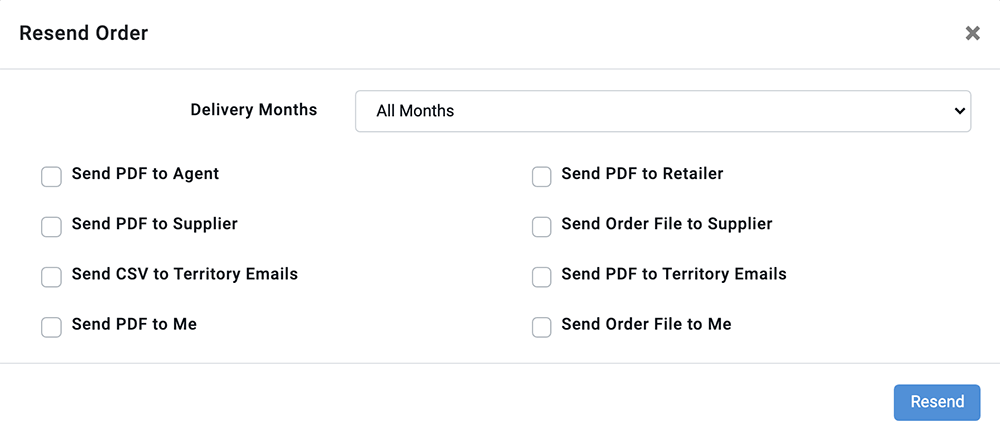Resend an order
- Hover over Orders from the top navigation bar and select Orders.
- Use the Order Number filter at the top of the column to find the relevant Order.
- Select the Order and then the More icon.
- From the fly-out box select Resend Order.
- To resend the entire order, leave Delivery Months populated as All Months. If you wish to only re-send a selected month for that order, use the drop-down menu to make your selection.
- Select the tick box or boxes that are associated with the user you wish to resend the order to.
- Select the Resend button and the order will be resent.