Select all/deselect all products on the range page
The Select All/Deselect All option on the Range page allows you to capture multiple products at once.
This feature appears on the Range page and can be used when the following filters have been checked on for all Buy Plans and Buy Plan Templates:
- Divisions
- Collections
- Categories
- Sizes
- Delivery Months
- Gender
- Age Groups
It is possible to have more than one filter selected before using this feature.
The selection will exclude sold out items.
Select All/Deselect all is available to the following Brandscope Users:
- Retailer HQ Admin - BP and BPT
- Retailer Admin - BP
- Retailer Employee - BP
- Super Supplier Admin - BP and BPT
- Supplier Admin - BP and BPT
- Sales Rep - BP and BPT
- Agent Admin - BP and BPT
When on the Range page, look for the Select All/Deselect All buttons to the right-hand side of your screen, next to the Submit Order as pictured below.
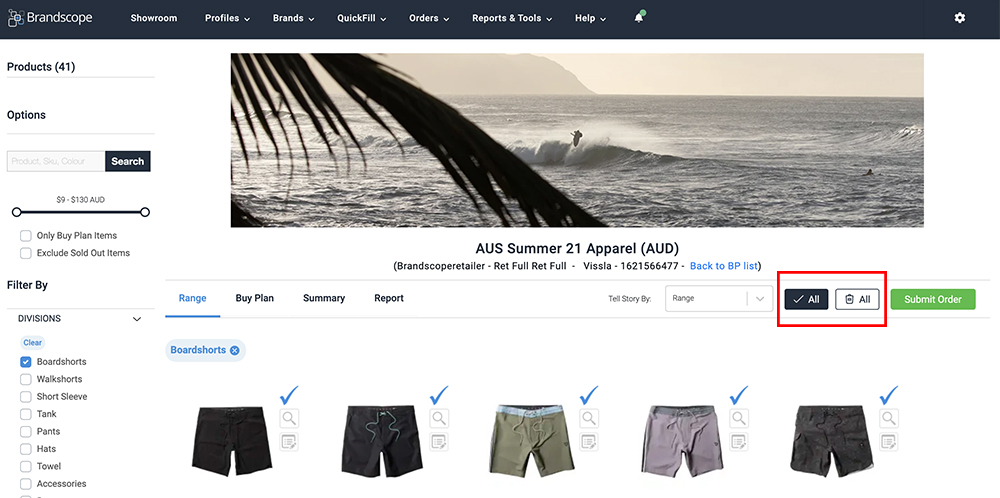
❗ Important - The maximum amounts of products that can be selected is 150, with each selection of visible products. Select new filters to keep adding to your current Buy Plan. This is not available on QuickFill, Count & Fill, Count & Fill Templates or Consignments.