Set a low quantity amount
Low Quantity Amount – This function sets the inventory level at which the size box turns orange, indicating low stock quantities. The system defaults to “5” units if this data box is left blank.
- Select Setup > Brands
- Select the Brand from the list and then select the Edit icon.
- This will navigate you to the Edit Release page.
- Click the Integration Tab and scroll down to ATS Settings
- Edit the Low Quantity option and then click SAVE at the top of the page.
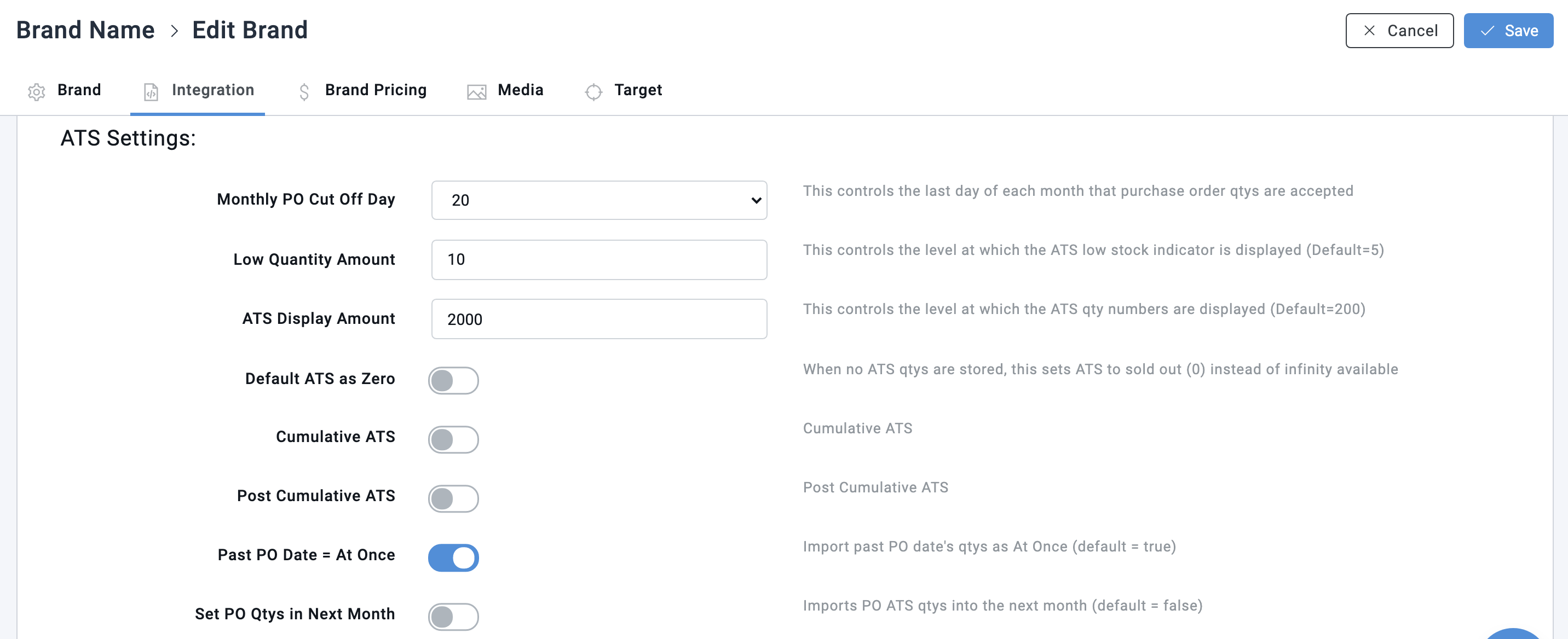
For more information on Release Field Definitions please click here.