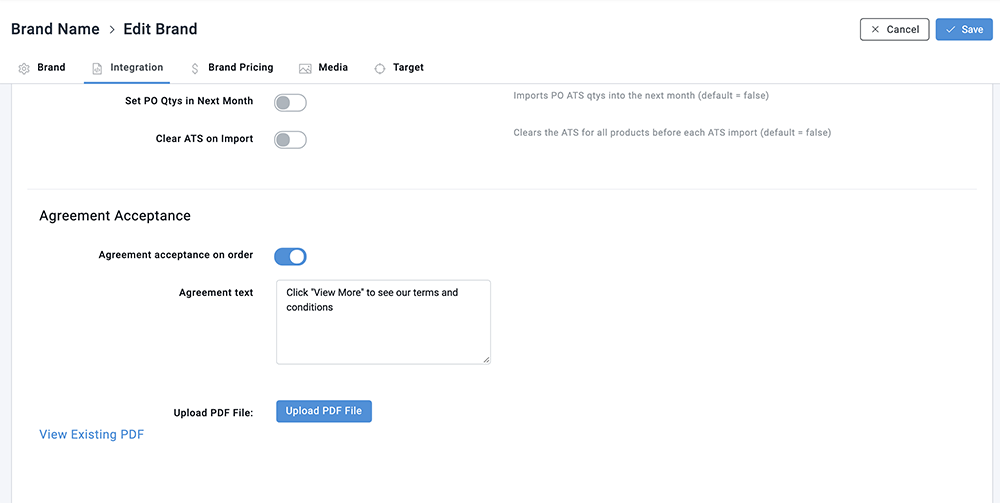Set up terms & conditions
Terms & Conditions
The following video will demonstrate how to set up Terms & Conditions and how they will appear in Brandscope. If Terms & Conditions is turned on for the brand, the retailer must agree to the guidelines before submitting an order.
- SETUP >>> BRANDS.
- Select the Brand and click the EDIT icon.
- On the Integration tab, scroll to the Agreement Acceptance section.
- Use the check button to activate this function.
- Enter Agreement text.
- Upload any further information via Upload PDF File.
- Then, select Save at the top of the page.