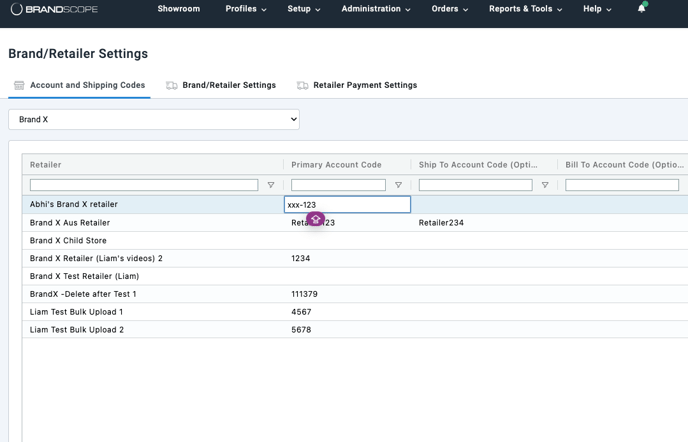Update account & shipping codes
The Account Code ensures the order generated in Brandscope is directed to the correct account in the individual ERP system of the Supplier. Shipping Codes are only relevant to select ERP systems.
The following video will demonstrate how to add or update an existing Account Code.
- SETUP >>> BRAND/RETAILER SETTINGS >>> ACCOUNT & SHIPPING CODES.
- Select the Brand from the drop-down menu.
- Use the search box at the top of the column to find the relevant Retailer.
- Once you have found the Retailer, double click on the column you wish to update.
- Hit enter on your keyboard to save.