Update attribute sequence at brand level
The Modify Size/Attribute Sequence feature allows you to set the sequence order of which sizes or attributes display in Brandscope. This sequence controls how sizes and attributes display in the filters in the sidebar of the range page and also the product grid qty boxes.
🗒️ Note: This is best suited for Brands with a large number of sizes/attributes.
This feature is only available for Super Supplier Admin user roles.
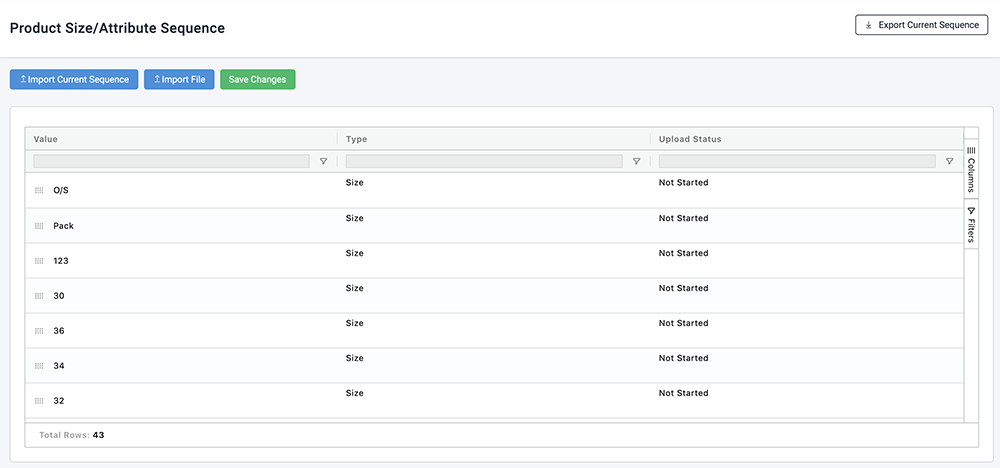
How it Works
This option is ideal for small updates.Export Current Sequence
The Export Current Sequence button will export the brand's current size and attribute sequence as a CSV or EXCEL file.
This file can then be manipulated to adjust the sequence and re-imported into Brandscope.
- This option is ideal for large bulk updates.
🗒️ Note:
- All sizes and Attributes for the chosen brand MUST be provided in the file
- All sizes and Attributes MUST be unique without any duplicates