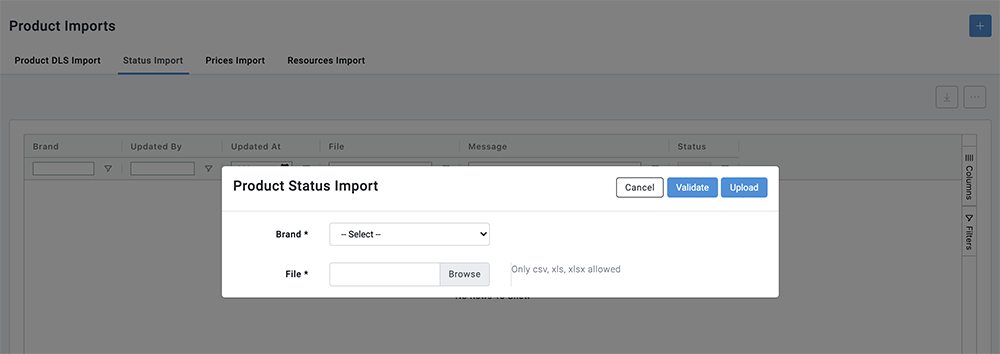Update a product's status using the DLS
There are 2 ways of updating the status of a Product, the first option is via the Brandscope interface - learn more HERE.
The second option is through the DLS following the below steps:
- Select SETUP >>> RELEASES.
- Use the search box at the top of the column to find the Release.
- Select the Release and then select the Export icon (downward arrow).
- Once you have received the exported DLS file in your downloads folder, open the file.
- Find the relevant product under the STATE column and change product to Active or Inactive
- Once updated, ensure the DLS is saved as a csv file.
- Once you have finished editing the DLS, select ADMINISTRATION >>> PRODUCT STATUS IMPORT.
- On the Product Status Upload page click the + icon.
- Select the Brand and file.
- Click the Validate button.
- If the file Validates you can proceed and select the Upload option.