Update the delivery months on a release
- Select Setup > Releases.
- Use the search box at the top of the column to find the Release.
- Select the Release and then select the Edit icon.
- This will navigate you to the Release Edit page.
- Scroll down to the Dates section and under Delivery Months select either Remove or Extend.
- Select Save at the top of the page
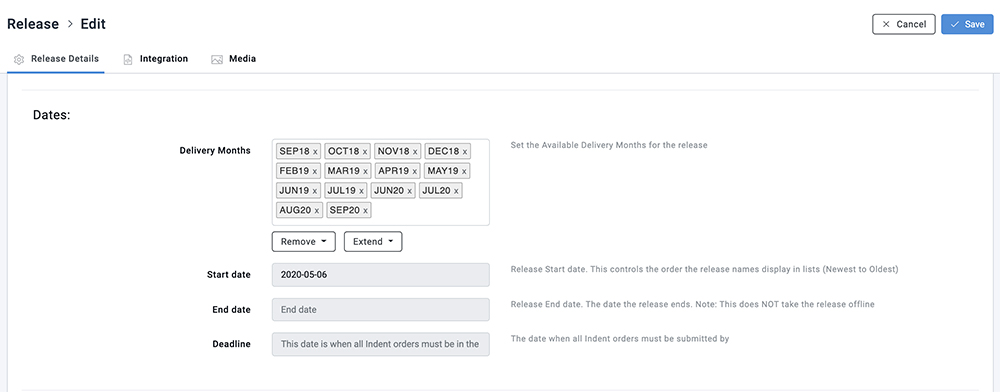
Please remember to EXTEND the availability of your in-season releases (if relevant) to the next available month.
It's important to do this as soon as possible to keep the release up to date for sales opportunities as we roll into the next month shortly.
⚠️ Important - do not remove the current month before the start of the next month and only remove the previous month once outstanding Buy Plans have been adjusted.