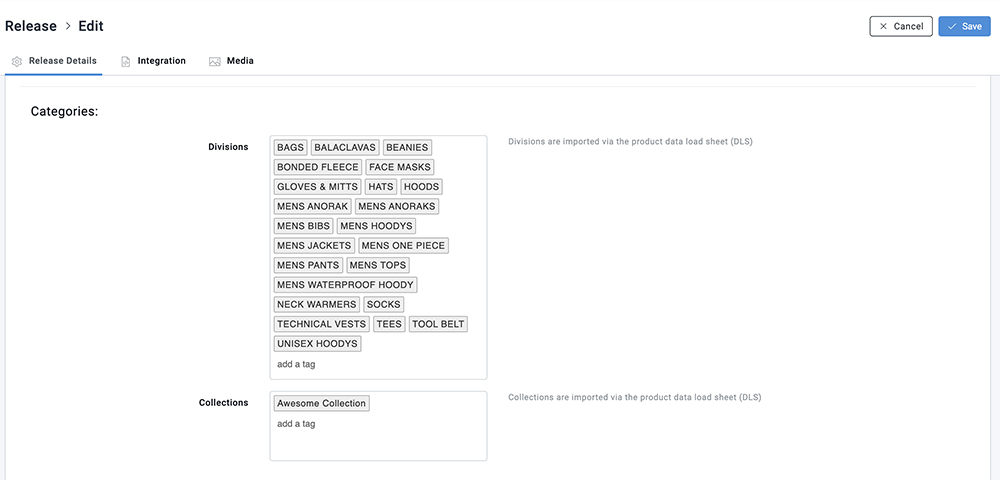Update the order of the divisions filter
Editing order of Divisions
- SETUP >>> RELEASES.
- Use the search box at the top of the column to find the relevant Release.
- Select the relevant release from the list of releases and then select EDIT.
- Scroll down to the CATEGORIES section.
- Inside the DIVISIONS box drag and drop the filter names around to update.
- Select the SAVE button at the bottom of the page.