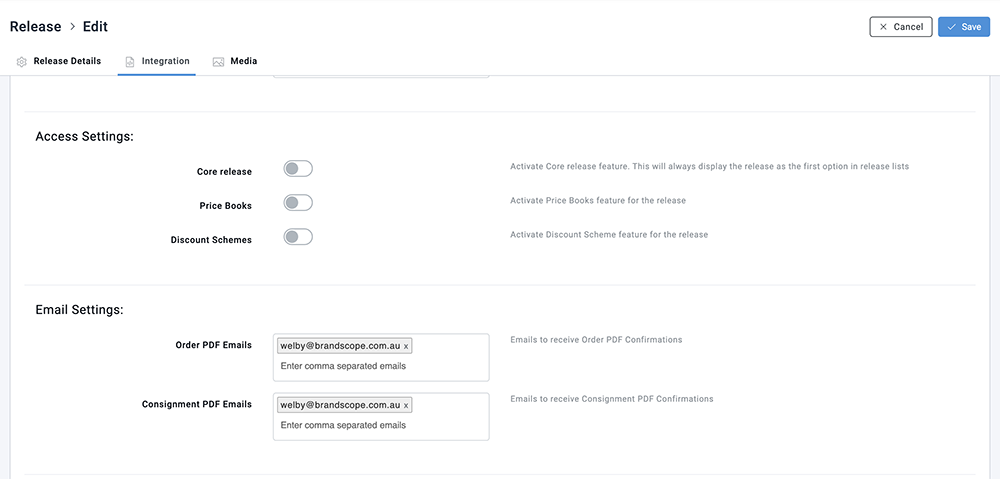Update the recipients of PDF order confirmations
Updating Recipients Of PDF Order Confirmations
- Click SETUP >>> RELEASES.
- Use the search box at the top of the column to find the Release.
- Select the Release and then select the EDIT icon.
- Select the INTEGRATION tab.
- Inside the PDF EMAILS field enter the required email address that you would like to receive all order confirmations for the Release.
- Select the SAVE button at the top of the page.