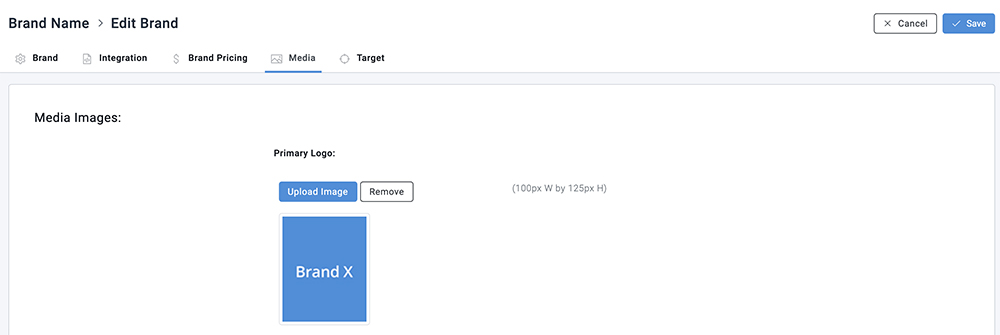Upload a brand logo to the Showroom
This tile will appear in the Retailer's Showroom once they have been assigned to a brand. Clicking on this tile will take the Retailer to the Homepage Template of that Brand.
- Click SETUP >>> BRANDS.
- Select the Brand and then select the EDIT icon.
- Select the MEDIA tab.
- Under the PRIMARY LOGO section, click the UPLOAD IMAGE button and select the file.
- Image must be 100px Wide X 125px High.
- Once the file has loaded click the SAVE button.