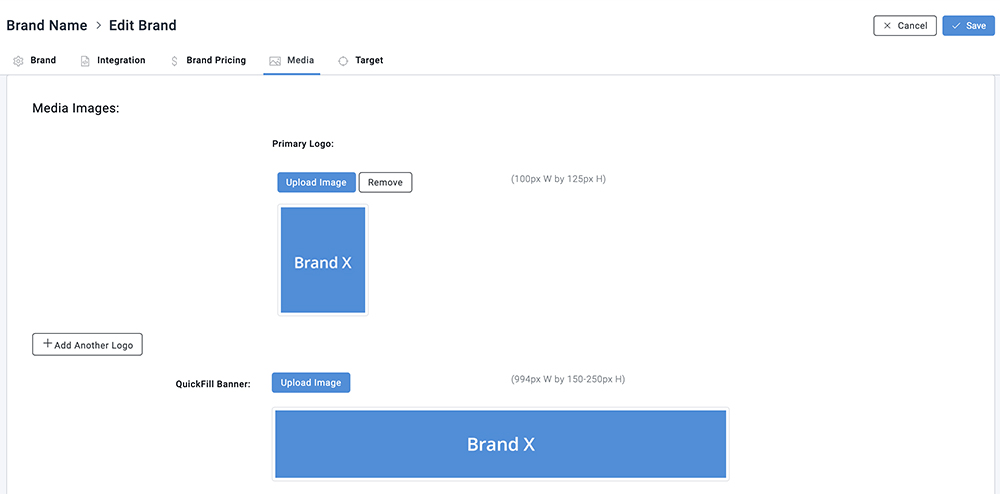Upload a QuickFill banner
- Click SETUP >>> BRANDS.
- Select the Brand and then select the Edit icon.
- Select the MEDIA tab.
- Under the QuickFill Banner section, click the Upload Image button and select the file to upload as your showroom logo.
- Image must be 994px Wide x 150-250px High.
- Once the file has loaded click the SAVE button.