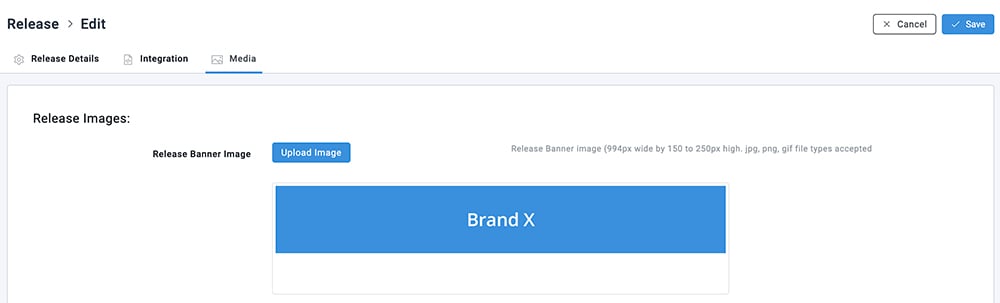Upload a release banner
Uploading a Release Banner
- Select SETUP >>> RELEASES.
- Use the search box at the top of the column to find the Release.
- Select the Release and then click the EDIT icon.
- Select the MEDIA tab.
- Under the RELEASE BANNER section, choose UPLOAD IMAGE to upload your release Banner.
- The image must be 994px Wide x 150-250px High.
- Once loaded select SAVE at the top of the page.