Upload product resources
The following video will demonstrate how to upload product resources
Available formats:
- Embedded Youtube videos
- Vimeo videos
- Jpg or png (landscape orientation images that do not fit the Brandscope Products image specifications)
Image Guidelines:
Step 1:
- Setup > Brands.
- Select the Brand and then the More icon.
- Select Upload Brand Resources.
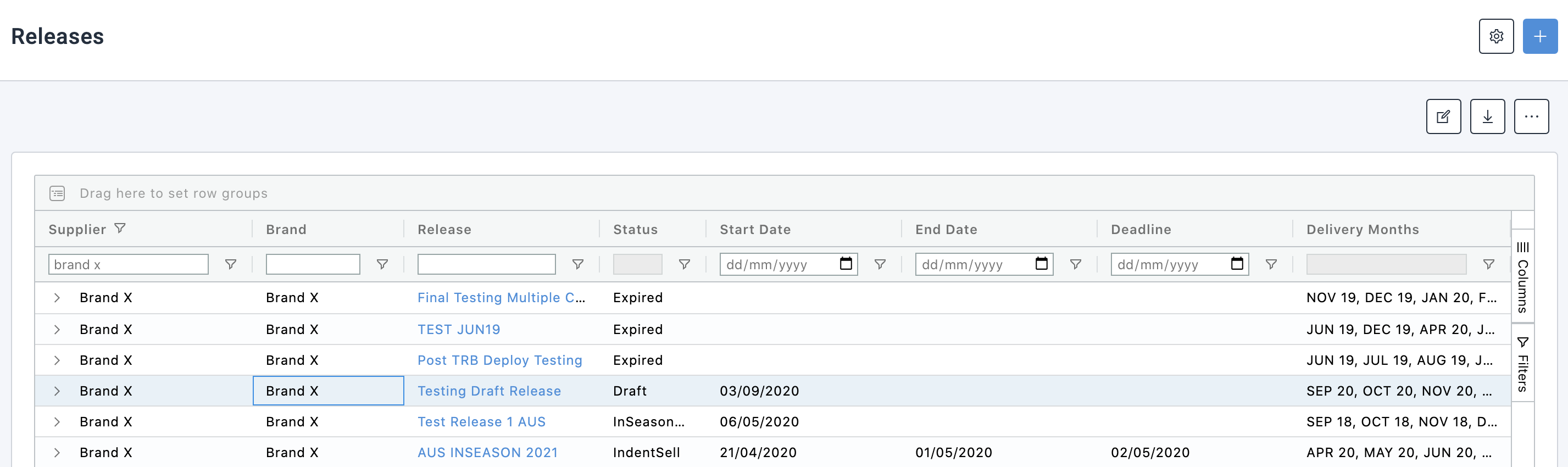
Step 2:
Export the Resource-Load-Sheet from your release.
- Setup > Releases.
- Select the Release and the Export icon.
- Select Export Product Resources DLS.
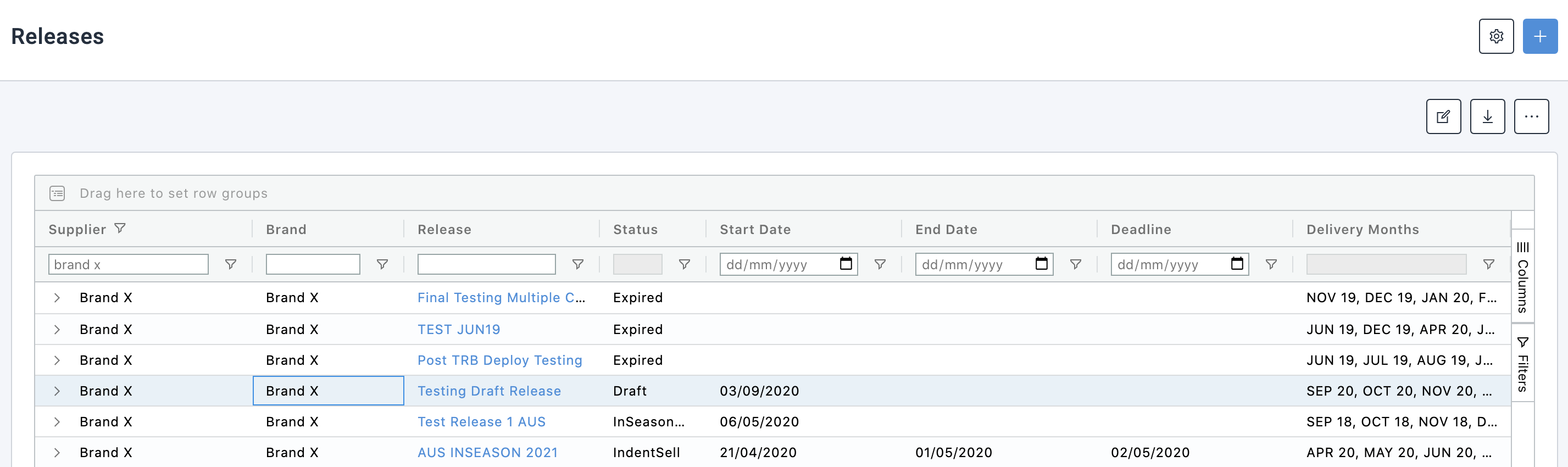 Step 3: Step 4: Upload the Resource DLS
Step 3: Step 4: Upload the Resource DLS
- Administration > Product Resources Import.
- Click the + icon.
- Select the Brand, Release, file and then the Upload button.
- Verify the file has been uploaded by checking the status column that says “Imported”.