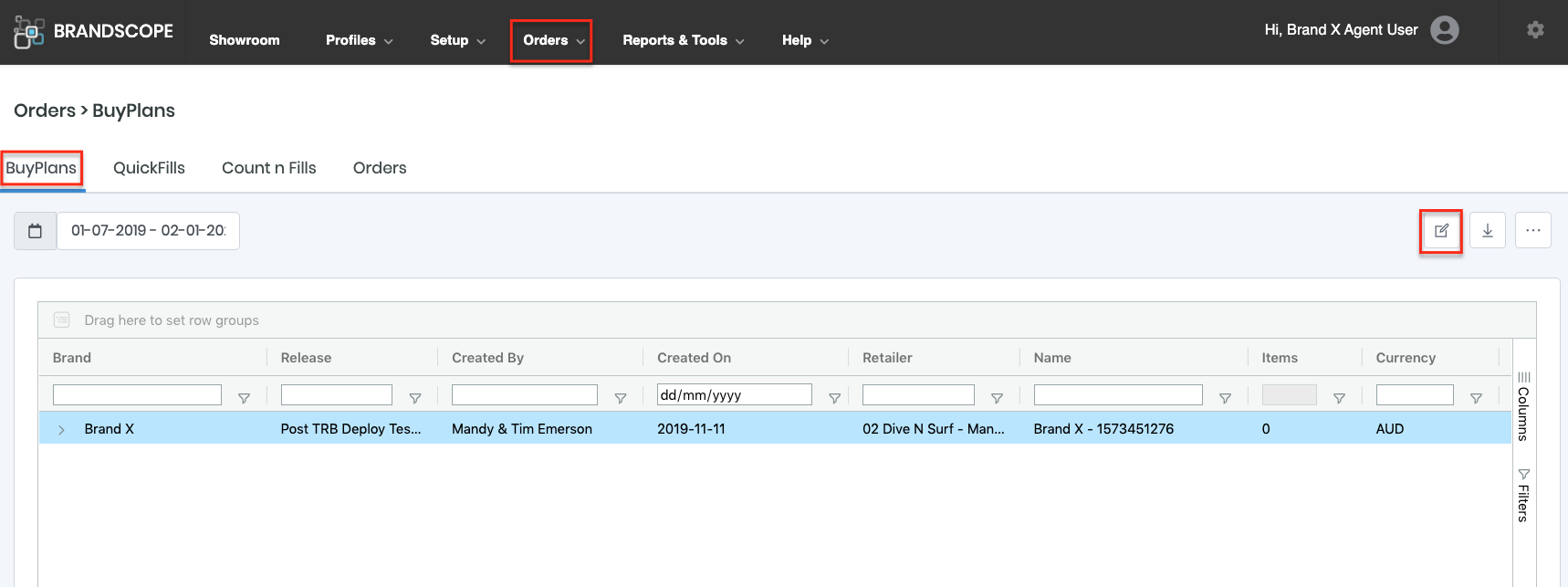Resume a Saved Buy Plan
To resume a saved Buy Plan:
-
Hover over Orders in the top navigation bar and select Buy Plans.
-
A grid will display all Buy Plans you’ve worked on.
-
Review details such as collaborators, item count, currency, and release.
-
Click the relevant Buy Plan, then select the Edit icon in the top right to continue working or submit.