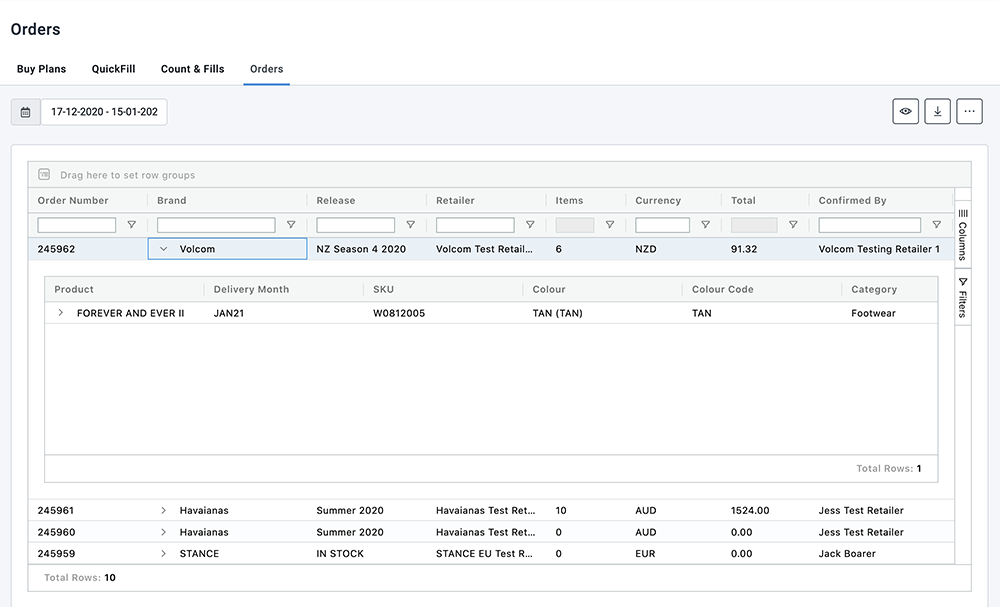View an order
Viewing an Order
- Click ORDERS >>> ORDERS.
- Use the search box at the top of the column to find the relevant order.
- Select the relevant Order and then click the VIEW icon.
- You are now viewing the Order.
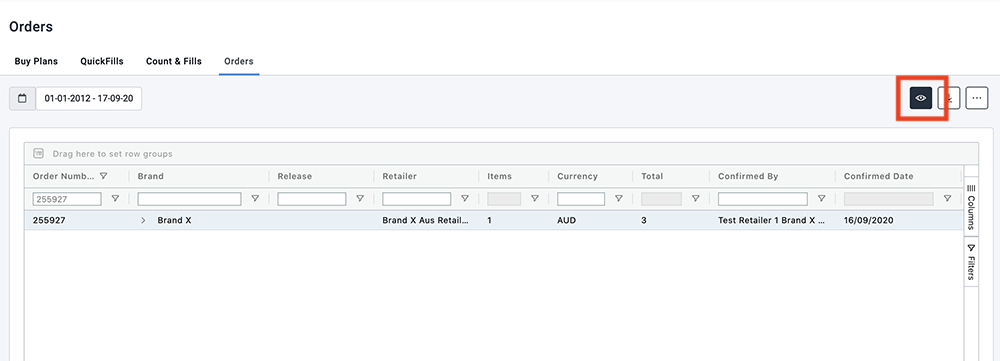
To view the order within the Orders grid, use the drill-down arrow next to the Brand name on the order line that has been selected.