Product ATS View
Users can now view the ATS of a product on the Catalogue page by selecting the Truck icon
🗒️ Note: The ATS can be viewed without the need to select or click into the product
For Retailers
- Shop Brands > Select Brand > Select relevant Release
- Select the Truck icon against the product to view the ATS
For Suppliers & Agents
- Setup > Releases > Select Release
- Select either 'Create Buy Plan' or 'View Release (Read Only)' option
- Select the Truck icon against the product to view the ATS
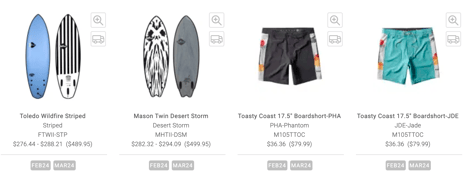
ATS details will include:
- Warehouse(s)
- Attributes (where relevant)
- Sizes
- Current ATS and Future POs
