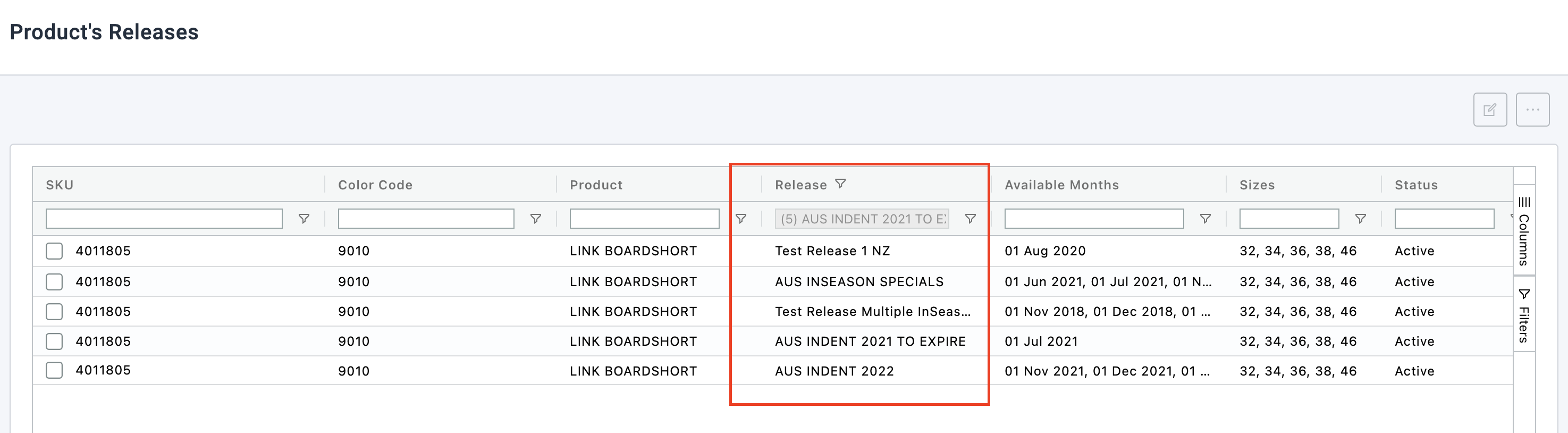View product's releases
Find out how to view all the releases a product exists in.
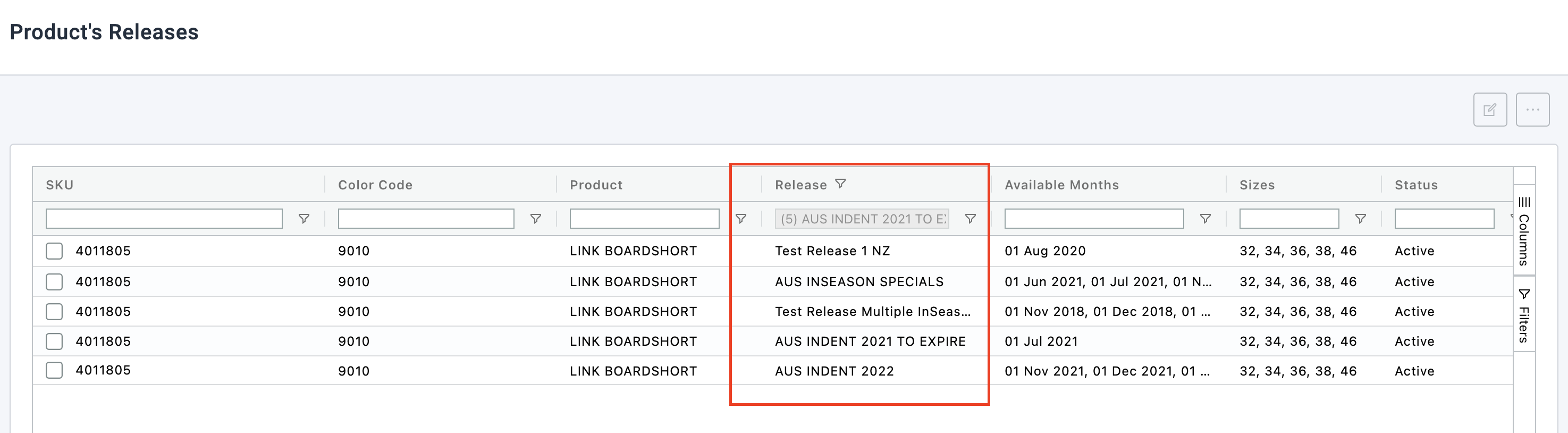
- Click Setup > Products.
- Use the search box at the top of the column to find the Brand.
- Select the Brand from dropdown
- Use the search box at the top of the column to find the Product.
- Select the Product and then select the MORE icon (3 horizontal dots).
- From the dropdown menu select Product's Releases.This screen provided you with the associated releases for this Product.